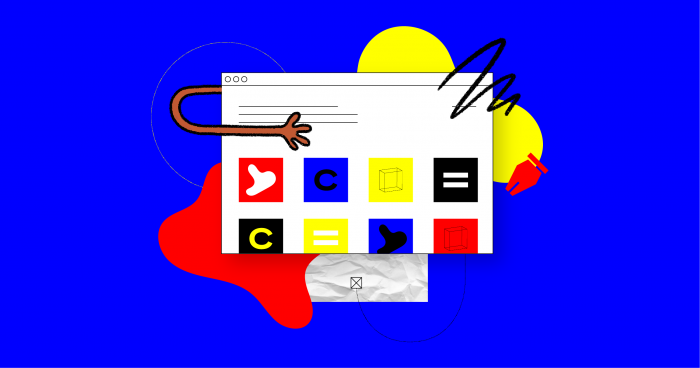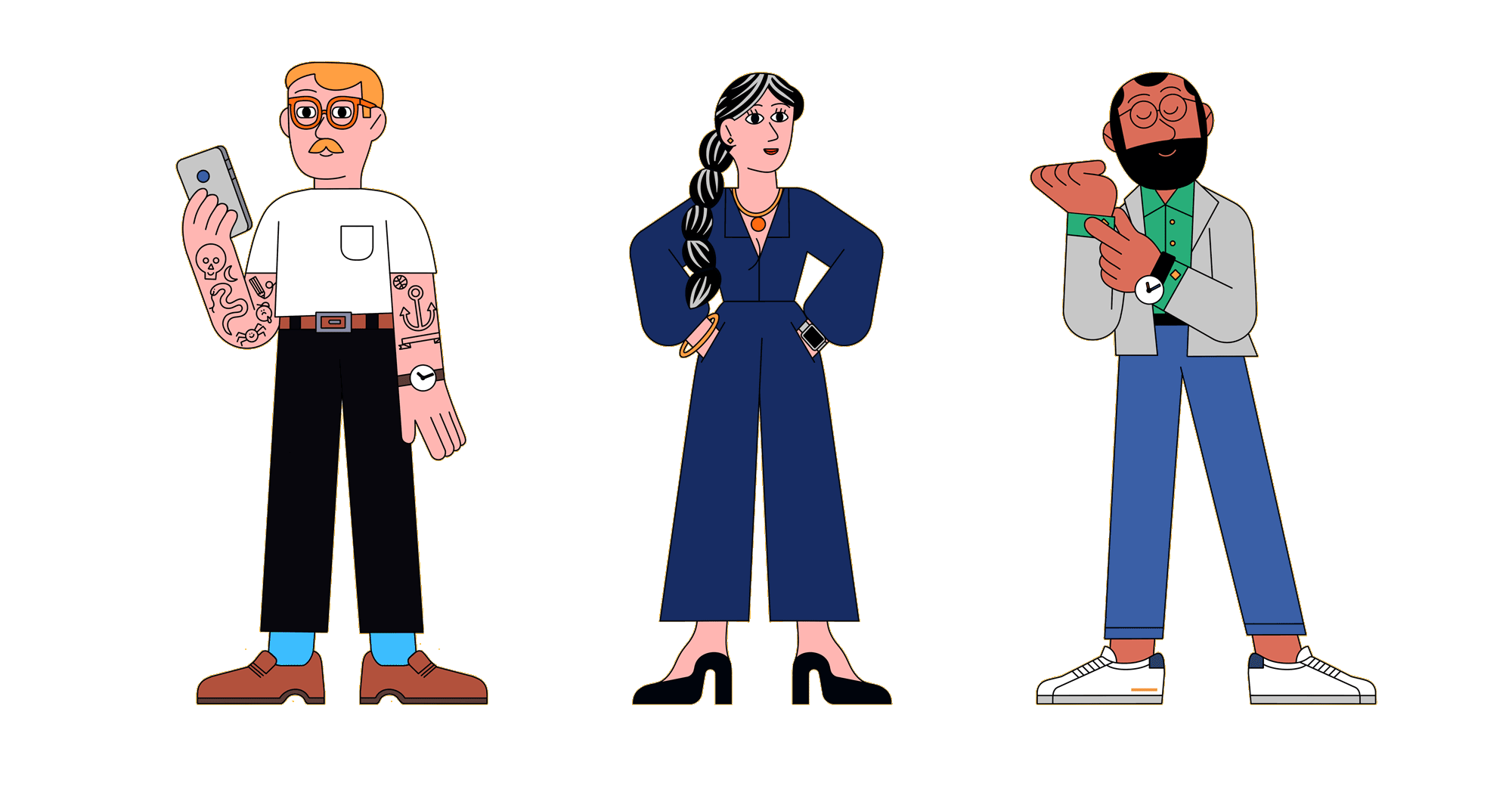Businesses all over the world need to ensure that people of all abilities can enjoy their products, devices, and services, and accessibility is simply removing those barriers that might prevent people with disabilities from doing so. One in four American adults has a disability—that’s 61 million people in the US alone. It’s estimated that businesses that fail to make their websites fully accessible lose $500 million a year in potential revenue.
Accessibility-related legislation continues to expand, and with it grows the risk of legal action against companies for non-compliance. But ensuring the content you create is accessible isn’t just a legal requirement—it’s a way to expand your audience and improve the end user experience for everyone.
When it comes to digital content, we designers, marketers, and content creators have an opportunity to foster true, demonstrable inclusivity. At its core, accessibility is about usability. While designers commonly strive to improve usability for the masses, it also pays to focus on the unique challenges faced by those dealing with various vision, hearing, or motor impairments—as well as the assistive technologies used to minimize them. After all, it’s ultimately beneficial for everyone to have text legibility, color contrast, and ease of navigation.
So if you’re reading this article directly on a computer screen, that’s great. If you’re not sighted, and you’re using a screen reader to listen to this article, that’s great, too! Let’s dive deeper into the accessibility issue and what you can do to address it.
Disabilities vary across four main categories—and sometimes people face multiple disabilities.
- Visual: When you think of designing web content for accessibility, this is the first disability you might think of. Visual impairments include complete blindness, partial blindness, low vision, and color blindness.
- Hearing: Hearing impairments include deafness, hardness of hearing, and hyper-sensitivity to certain sound frequencies and volume ranges of sound.
- Motor: Mobility challenges include things like paralysis, seropausly, carpal tunnel syndrome, repetitive strain, and dyspraxia. These conditions affect the brain’s planning and movement coordination—you might not be able to use a mouse, for example. One in seven people in the US have a motor disability.
- Cognitive: These conditions alter your mental function. Head injuries can cause cognitive disabilities. Other cognitive disabilities include autism, dyslexia, dyscalculia, and ADHD. These impairments can cause distraction and an inability to remember large amounts of information. Cognitive disabilities aren’t always top-of-mind for designers, but they are just as important to consider.
All of the people managing these disabilities use technology to do so. Get familiar with some of them here:
- Screen readers: These tools don’t just read the text on a website to the user—they also tell the user information about the site’s structure. For example, a screen reader tells you that this button opens up this menu, and this is a link that will navigate you to this place.
- Speech recognition: These tools function similarly to Apple’s Siri or Amazon’s Alexa—completing actions by taking verbal commands.
- Closed captions: Tools can transcribe audio into written captions for those with hearing impairments.
- Sip and puff: This is a method by which an individual uses air pressure—either blowing out or breathing into a mouthpiece—to make commands.
- Headmouse or head button system: This technology allows a user to move their head in a way that makes commands.
How creating accessible content helps businesses
A UX designer wouldn’t create an experience that doesn’t work on 25 percent of browsers. So why design a website that doesn’t work for 25 percent of Americans?
Accessibility improves the lives of people with disabilities. Every consumer company has an ethical duty to help all people who use what we create, and that should be reason enough to ensure accessibility.
But additionally, ensuring accessibility is the law—America’s anti-discrimination law is called the Americans with Disabilities Act of 1990 (ADA). Businesses should have a plan to avoid lawsuits and bad press. Last year, for example, a court case in which a blind man sued Domino’s for website inaccessibility nearly made it to the Supreme Court. SCOTUS denied a petition to hear the case, leaving in place a lower court’s decision in favor of the man.
Finally, designing your products or services in an accessible way helps everyone—even those without disabilities. The different categories of disabilities require different accommodations, but most of the time, those accommodations benefit everybody. For example, a curb cut helps an individual who needs a wheelchair, but it might also help a person pushing a cart. Changes like this help everyone.
Recognizing this need, we’ve been developing support for accessibility-enablement tools in Ceros. With the features we’ve developed, we can help companies build better experiences for all audiences. We’ve been working in close partnership with Accessible360, a top accessibility consultancy, to develop these enablement tools in the Ceros studio. By using these tools and designer guidelines, creators can build WCAG 2.0 AA-compliant content.
How designers can build accessible content in Ceros
Create Hierarchy
For those without vision impairment, it’s easy to understand the hierarchy of visual content, thanks to a range of visual cues. However, these cues don’t translate for those using screen readers. To solve this problem, designers can communicate hierarchy through non-visual means, using tools like Header Tags and Landmarks. Screen readers and keyboard navigators traverse these page elements, so it’s important to establish order.
Improve Navigation
People who face motor or vision barriers often need to rely on their keyboard to navigate, jumping back and forth from element to element to reach what they’re looking for. Thankfully, many of the improvements outlined above in the section on hierarchy greatly enhance navigation. But a few extra considerations really ensure a smooth user experience—for example, adding a “Skip to Main Content” button, or designating clear and unique page names.
Translate Visual Elements
Within a Ceros experience, visual elements tend to hold some of the most important information. So make sure those who can’t experience those visual elements get to digest the information, too! While this task goes beyond just adding alt tags to your images—after all, interactive buttons and animated charts also convey key info—translating visual info into a format that screen readers can understand is very straightforward.
Reduce Motion
Motion can help tell a story, but too much movement can be overwhelming for those with visual sensitivity. If you give the audience the option to reduce motion on the page, it allows everyone to experience the webpage in the best way for them.
At Ceros, we may not be experts in accessibility, but we’re working hard to give our customers the right tools to create accessible content for all audiences. We’re providing one-on-one training, educational materials, designer guidelines, and resources to ensure we’ve set our clients up for success.